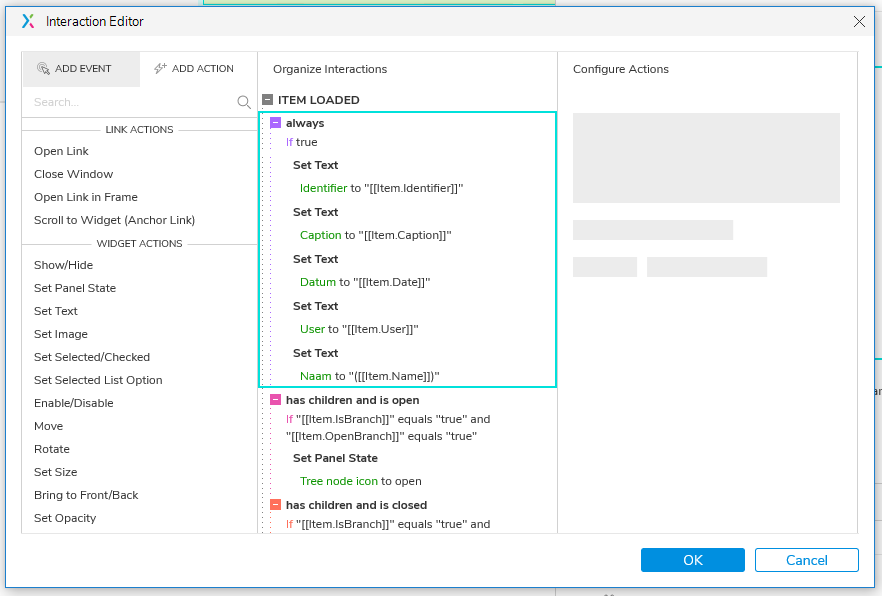Why isn’t there an easier way to add a case to my interactions in Ax9? Do I really have to scroll all the way to the top of the event to hover over it? Why can’t I do it from an existing case? (seems to me that was possible in Ax8…) At least give me a keyboard shortcut.
This is a time sink, especially when working with repeaters.