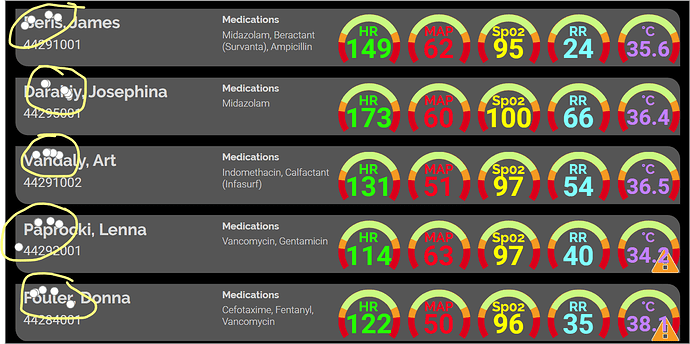I’ve created this gauge / meter style display for a bunch of metrics. There is one master for each metric I want to display.

I placed a copy of the masters inside a dynamic pane within a repeater row. For each row, I’ve defined the X and Y coordinate values of where the white dot should appear for each metric within the repeater data table.
Everything seems to work fine inside of Axure. Here is a screenshot. You can see the white dots have moved relative to the individual values. This is exactly the behavior I want.
However, all is not well when I preview the application. Instead of positioning the white dot using the defined coordinates relative to the master, which is what is happening in the screenshot above, the dots are being positioned relative to the parent container (i.e. the dynamic pane / repeater row).
I sent an email to Axure support, but I haven’t heard back yet. In the meantime, I was wondering if anyone else has seen this issue and if you have any workarounds or different ways of moving objects that are more stable.
RP file attached. Thanks for the help!!
Project_210403_1.rp (313.7 KB)