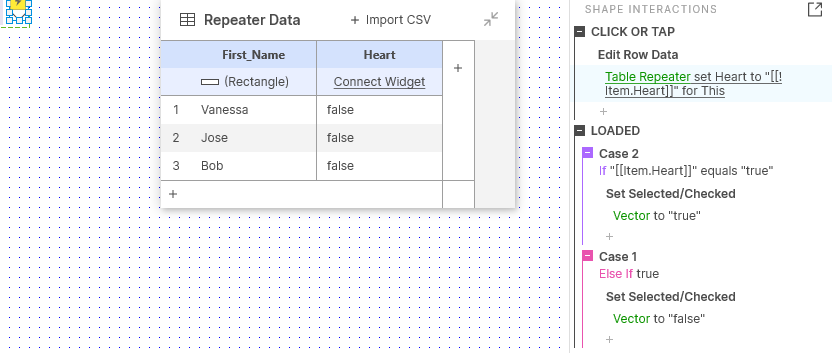hi, i’m trouble this issue.
when i delete row in repeater, dynamic panel inside repeater is update to first panel automatically
my logic is
shown repeater > panel - set panel state 2
and then delete rows > panel - set panel state 1
i want to set panel state 2 when i delete row
is it possibe?
thanks
https://4kn995.axshare.comtest.rp (132.3 KB)