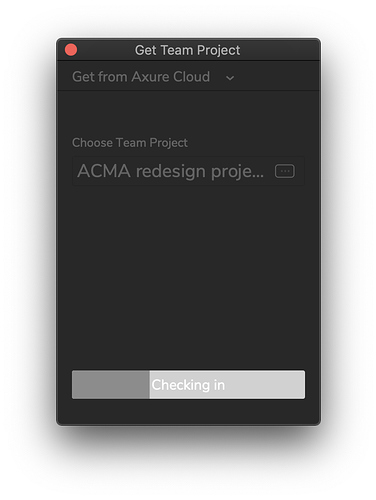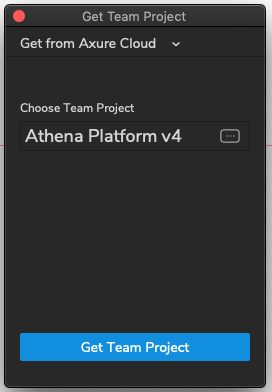Hey there. My team and I just switched to Axure 9. We’ve exported our Axure 8 team project as an rp file, opened it and saved it with Axure 9 and then imported it as a team file again in Axure 9…
The team file is working for the team member who has created it but when other team members try to fetch it from the cloud (“get Team project”), the loading freezes at roughly 30%
.I should mention we’re all using mac, the project isn’t insanely big (+/- 300Mb) and have tried several times. What else can we do? Any help would be appreciated.