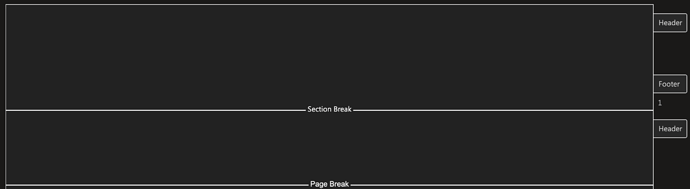My client requires that we export static PDF files to deliver our wireframes. I’m trying to create a branded template to ensure that we standardize our delivery. As best I can, I am trying to deal with the restrictions that Axure requires a Word template to do so.
I unchecked as many things as possible from the plethora of options that are available in “Publish > Generate Word Specification…”, to reduce the visual noise to a minimum.
Why is there a “section break” created in the generated template? How do I remove this? Because we are stuck with Online/365 Word, there are a ton of things that we cannot do manually after the template is generated, so I really would like to ensure that Axure does not create it.
Please advise.