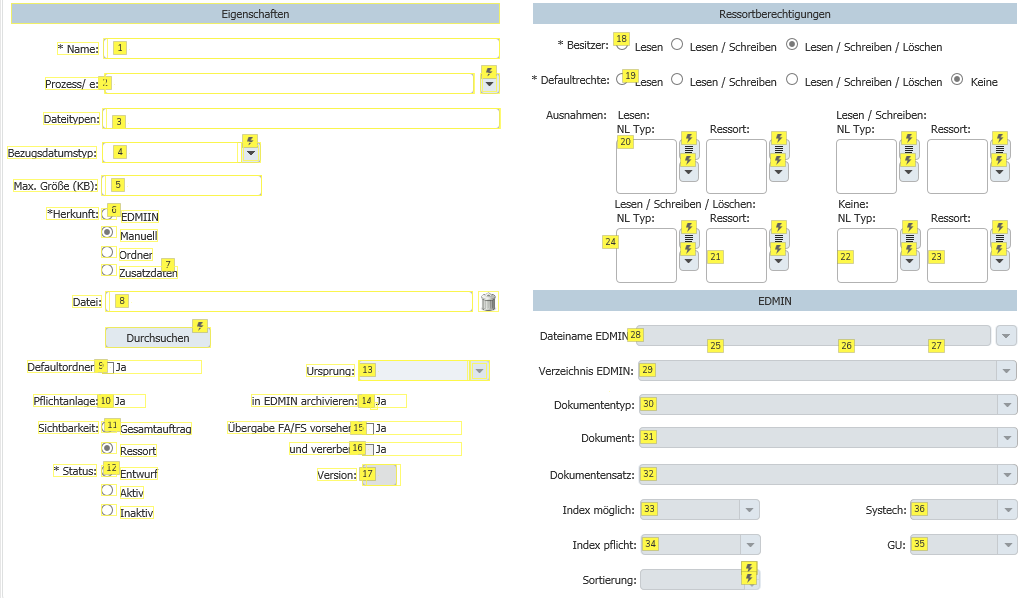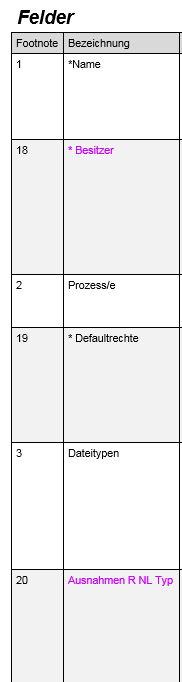Hi T-Ruben,
Ahh, that makes sense!  Thank you for the clarification, and thank you for the file as well! I’ve done some testing with the file, and it seems like there are some widgets in the project that seem to jump ahead of the widget’s note order when the “Include widgets without notes” filter is enabled for this filtering option. I found that disabling the “Include widgets without notes” filter allowed the note numbering to display correctly. I also found that widgets associated with the note numbers that are skipping ahead of the correct numbering are flow shapes (the flow widget “Dokumentation Besitzer” is the widget tied to note number 18, for example).
Thank you for the clarification, and thank you for the file as well! I’ve done some testing with the file, and it seems like there are some widgets in the project that seem to jump ahead of the widget’s note order when the “Include widgets without notes” filter is enabled for this filtering option. I found that disabling the “Include widgets without notes” filter allowed the note numbering to display correctly. I also found that widgets associated with the note numbers that are skipping ahead of the correct numbering are flow shapes (the flow widget “Dokumentation Besitzer” is the widget tied to note number 18, for example).
I tested out including a flow shape with a note in a new document and found that including this caused for some disordered note numbering as well when the “Include widgets without notes” filter was enabled. This behavior is unexpected, so I’ll be filing a bug report regarding this ordering issue on your behalf. In the meantime, disabling the “Include widgets without notes” filter allows for the ordering to behave as expected. Furthermore, I would recommend moving the notes contained in the flow widgets onto simple shape widgets (Box 1, for example), and removing the flow widgets from the project.
I hope this all helps! If you see any additional issues when working with your project, please let me know.