I zipped up my prototype and emailed it to 2 of my colleagues for them to check it out.
The contents of the zip look like this:
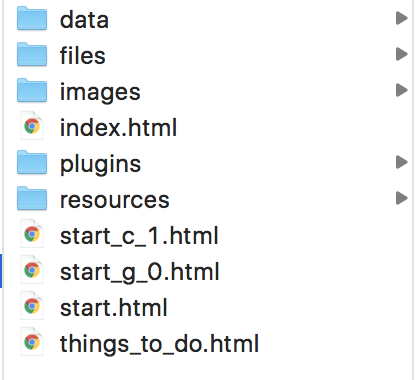
However they both are not able to make the prototype run correctly on their Windows computers. They downloaded the Axure Chrome plug-in, however when they open the start.html file locally it looks like this:
The prototype works just fine on my MacBook Pro computer, so we’re having trouble troubleshooting this issue.
Does this bug look familiar to anyone?


