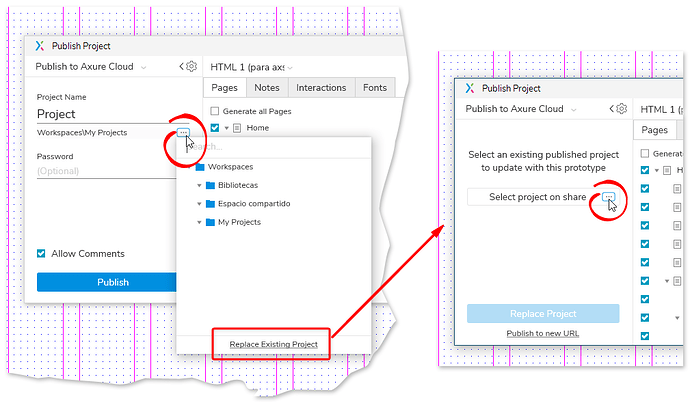We have a large team project that contains folders that are intended for various audiences. When publishing, we have multiple HTML generator configurations set up that have various sets of pages selected. What we’re hoping to do is have multiple persistent URLs for a given team project that we can keep publishing to so that our various audiences can watch their own specific URLs and get the updates from the project.
My experience with RP9 right now is that I can publish to a new URL using Publish-> Generate HTML Files, selecting my configuration, selecting Publish to Axure Cloud and clicking Publish to new URL. If I want to republish to that same URL with the same configuration, I have no way of doing that. The same procedure will create a new URL and not overwrite the existing one.
Has anybody had any success trying to do what we need to do?