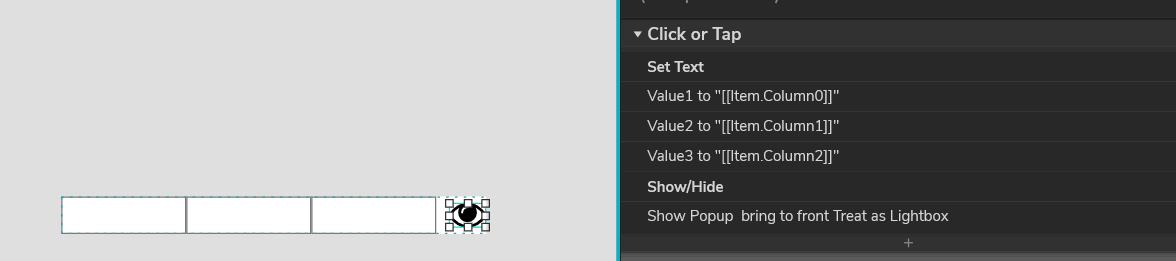I’m designing a task list with a repeater widget. In the last column of the repeater I have a ‘view’ button.
When this is clicked, I need a popup to display the fields that are pre-populated with the variables from the selected row.
The process is the user creates a list entry using a popup, then the repeater is updated with that data, then upon clicking the list entry I want a different popup to show that information in a read only fashion.
Hope I articulated this properly!
Any help on how I achieve this?