Is there an equivalent of Trigger mouse interaction styles? I don’t find it.
Thank you
Trigger mouse interaction styles
Hover, and select dynamic panel row
Not user if this is what you are looking for??
Below the “new interaction” button there should be text “mouseover Style Effects”
Hope this helped.

It still exists! You can find it in the additional properties menu, which can be found using the icon next to the widget name on the Interactions tab.
No offense at all, but hiding these features under a panel is a big pain for me as a user. It slows down my work a lot. I wonder if there is anyone else with the same feeling?
I agree. You also have to click down into this area to see if something is selected or disabled. This info should be at the top level.
Is the Trigger Mouse Interaction Styles check box been renamed to Fire Mouse Style Effects?
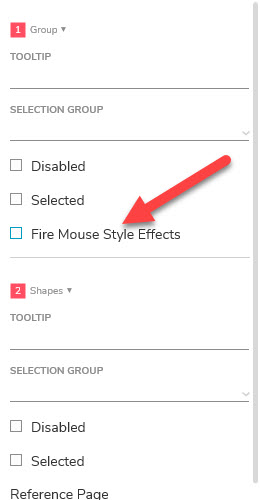
Correct! Since this thread was initially started that option has been renamed to “Fire Mouse Style Effects”.
https://docs.axure.com/axure-rp/widgets/groups/#fire-mouse-style-effects
This topic was automatically closed 7 days after the last reply. New replies are no longer allowed.

