I have to click on this additional button to make my action works.
Could you please tell me how to make this unwanted button to go away?
sample here: https://hepbih.axshare.com/


I have to click on this additional button to make my action works.
Could you please tell me how to make this unwanted button to go away?
sample here: https://hepbih.axshare.com/

Hi @Mia, it looks like you need to change the Interactions settings to stop seeing this button. There is a chance that you might have set up a setting for interactions that try to show you the case names whenever you try to interact with widgets, and it can be the reason why interactions do not work as expected. If you turn it off, you should be able to preview your file normally. To do that, go to the main menu and select " Publish>Publish to Axure Cloud “. Then go to the " Interaction s” tab and select the radio button “Show case names only with multiple cases” or “Never show case names”.
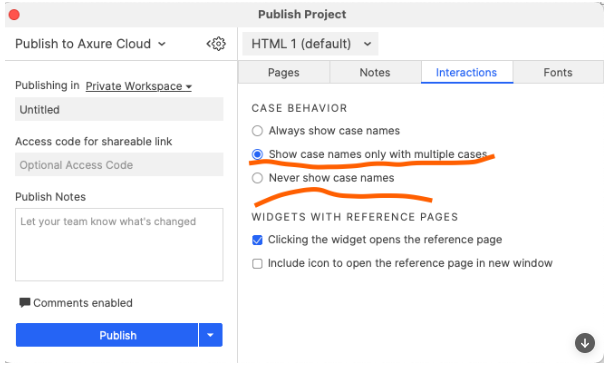
This topic was automatically closed 14 days after the last reply. New replies are no longer allowed.