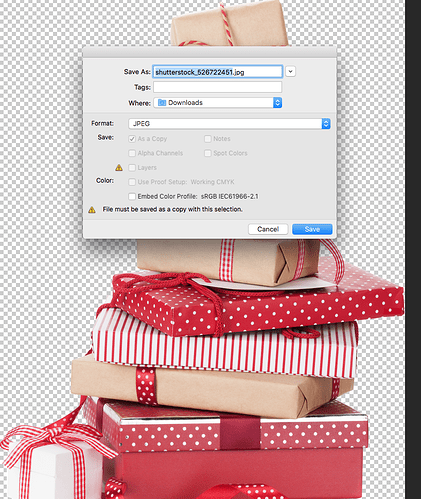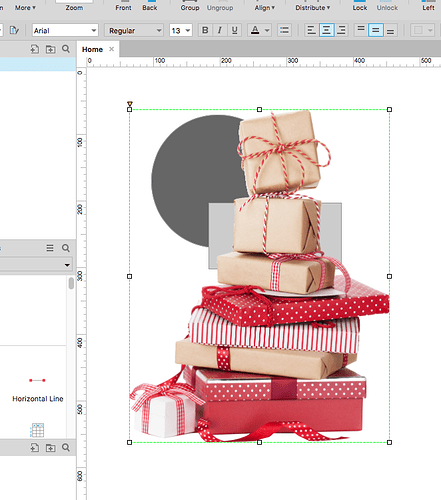Hi - hope you all may help me. I have a cut-out image from Photoshop and when I bring it into Axure - it holds the background and is not transparent. Have changed image into different versions -tif, jpeg, png - put a path on it and nothing works.
Can someone advise me as how to approach making a cut-out image to then be able to use as a cut-out in Axure.
thanks: Daryl
Hi @daryl_lee,
usually just drag’n’drop an image in Axure pastes the image as it is. So if the image has a transparent background it will be pasted as a cut-out image. But if it doesn’t this could have two reasons:
- The image you’d like to include is large and Axure offers you to reduce the file size / optimize it. In this case click the no button and paste it as it is.

- The problem may be your save / export setting within Photoshop. Have you hidden the background in Photoshop and saved it with a transparency?
Dear Dan
I appreciate very much your help…did the optimize part on the mage and it still came in without transparancy…so must be on the Photoshop side.
But have played with Photoshop and saved in many ways - just can’t see part where it says ‘save transparency’…can you look at my screen grab and advise if possible?
thanks in advance - this is a real pain when this happens.
Daryl
Have done some video tutorials on saving as transparancy and after follow this info (did not get any change)…here is my image and wonder if you find the same problem - just can’t work his out Dan. Had to change from a PSD to PNG to be able to send this o you Dan…thanks in advance: Daryl
Hi @daryl_lee,
since I just saw this in your screenshot. Don’t choose JPG. The JPG-format can’t handle transparency and will always set a white background after saving, no matter what you did in Photoshop. Please choose PNG or any other file format that can handle a transparent background.
I just did a rough cut-out from the file you’ve attached and for me it works. Save as PNG → Drag’n’drop in Axure → ‘No’ at the warning alert → Have a beautiful cut-out image in Axure 
Dan - Thanks for putting me right on this and got an education in the process - I thank you very much for helping me! Merry Xmas too! Daryl