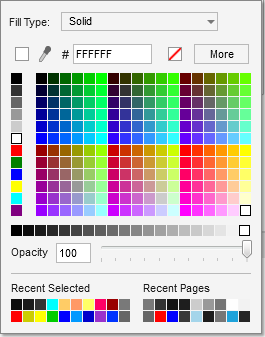That is a standard Windows dialog that Axure is calling, it is not Axure itself. It turns out that you can create a set of custom colors (in Windows) with this dialog by either clicking on a color in the “Basic colors” table, anywhere in the color “square wheel” on the right, or entering HSL or RGB values directly (sadly, not Hex values–come on, Microsoft!) When you do this, the table of “Custom colors” will fill up, as you’ve done for one color already. (Oh yes, just be sure to first click an empty (white) box under Custom colors" before clicking “Add to Custom Colors” button.) The reason why the “Define Custom Colors >>” button is disabled is because it is already selected by default. What is does is expand the dialog to show everything on the right half of the dialog which is Windows’ way of defining “custom colors”. When applications like Axure call the Windows OS Color Picker dialog it is already expanded by default. Super confusing, eh?
Strictly speaking, Axure doesn’t support color palettes–rather it will keep the most recently used colors for quick access. See the bottom of their Fill droplist for example:
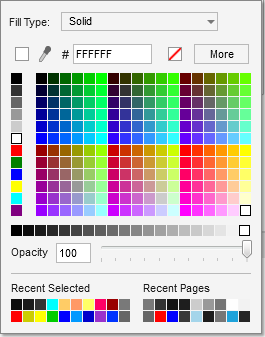
In many cases this works just fine, especially after you’ve used your colors for awhile. Note that opacity and gradient values are saved, which is either a blessing or a curse for you.
One thing you can do is create styles to set the fill and/or border and/or font-color and name them as you would a color palette. Then select a widget and assign that style. You might have to create multiple styles for one color, such as “Lemon Fill”, “Lemon Border” and “Lemon Font” but you can also combine them and set other styling as part of your “color style palette.”
I will often create a page just for a color palette and populate it with box widgets filled with my colors and paste the hex values in as text for the box. I can then always jump to that page and pick the color or copy hex value to use anywhere in my prototype. I can also import that page into other prototypes to use or modify my palette. (You can also Export/Import style sheets.)