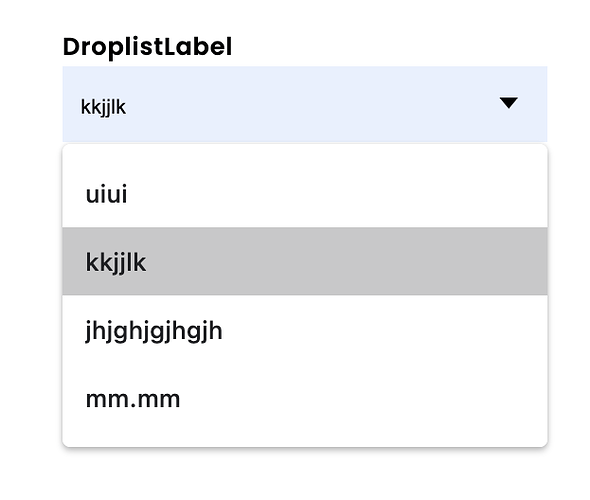As I am trying to design my own dropdown list with a repeater based option list - which works fine in it’s basic form, I now want to built in an autosuggest function.
I don’t know yet how far I will succeed getting this fully functional, but as soon as I started, I found an unexpected issue when I let the user type in the input field:
In my Mac/Chrome browser, when I start clicking in the input field, the system offers me a list of options that I filled in earlier, and which completely covers the underlaying option field.
It looks like something the browser adds (as the styling does not reflect my styling), and I am very curious to find a way to get rid of this.
Ideas anybody?
Hereunder you find som screen capture that illustrate the issue:
Image above: Opening the drop down list clicking it’s button
Image above: Start typing to start the autosuggest function, adds a layer with earlier strings I typed in the field as suggestion - I don’t know what the name this function is - ‘historical suggest’ maybe? This layer completely covers the underlaying option list.
Image above: the alternative styling makes it clear to me that this is a html/browser thing