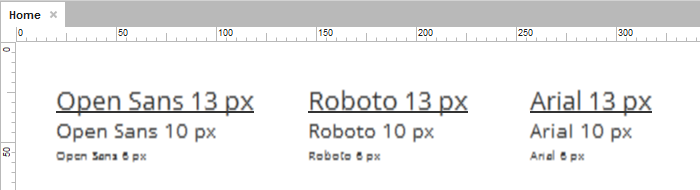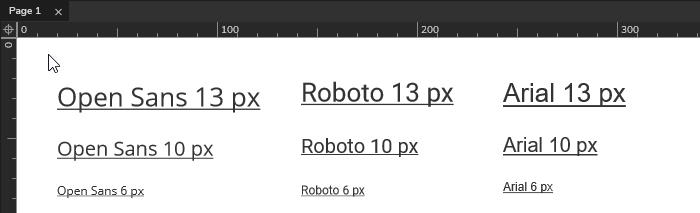Do some of you know where in Axure 8 could be settings for Font styles?
I have an issue with some fonts (Open Sans and Roboto), that at some text size (10 and lower) Axure does not display underlining of the text (the U symbol is active). It is not problem of my computer I checked in 3 different versions of text editors and in all of them the text is underlined and also I tried different resolutions of my screen. So it has to be an Axure problem. However my colleague at the same shared project sees it as underling text as it should be.
Do someone has an idea where is the problem and how can i fix it? I have tha latest version of Axure 8.
You can submit a bug to support@axure.com but they appear to have fixed this issue in RP9, so that is likely to be their support path. I doubt they have plans to keep maintaining RP8, so consider upgrading to RP9. The good news for you with RP8 is that the underlining is shown in the prototype HTML, at least in my browsers on Win10.
Axure RP8 editor (200% view):
Chrome Browser, Win10 (200% view):
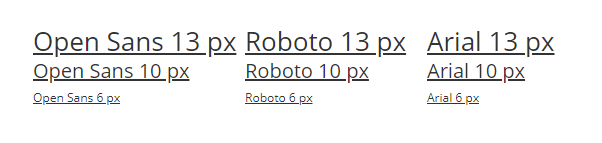
Axure RP9 editor (200% view):
Chrome Browser, Win10 (200% view):

I am having the same issue. Have you found a solution?