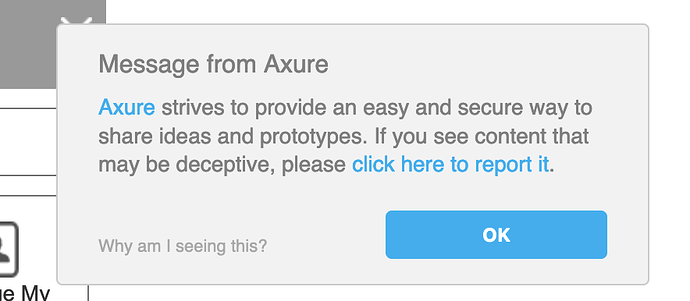Hi @richardstelmach,
The best way to prevent this banner from appearing is to password protect your prototype. You can find this setting by logging into app.axure.cloud, navigating to your project’s workspace, and setting an Access Code through the Share dialog:
For security purposes, this banner appears when:
- The first page loaded contains a link to an external URL.
- The project does not have an Access Code established.
- The Axure account used to publish the project has not owned or currently owns/is assigned a license.
- The banner has not previously been acknowledged by the user in their browser (via clicking on the report link or clicking the OK button).
If you have any questions or concerns, please let us know. Thank you!