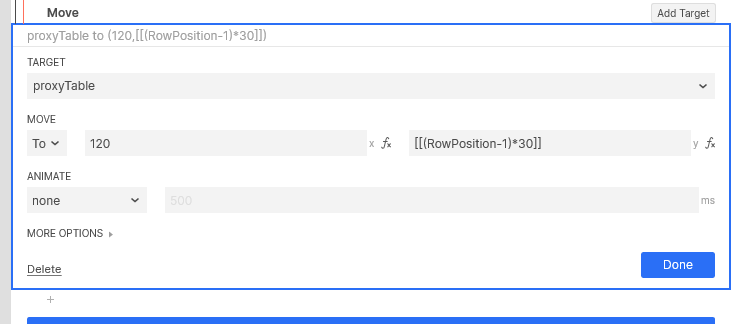I’d like to show additional info in a table on click, but only one at a time. This additional info lives in the 3rd column.
I found a way to show a hidden cell in a repeater table, but no way to hide it again.
What I did is add a “toggle visibility” action to the base widget (that forms column 1), which works fine. It shows and hides the cell in column 3 of this row of the table.
But when I click on any other row, the previously shown cell still stays visible, of course:

It should behave like this (hiding all cells in column 3 except the one in the row just clicked):

So, in short: Clicking on a first name should hide all items in columns 3 and show the item in column 3 of the clicked row only.
Here is my take on this: Show-hide-cells.rp (48.3 KB)
Any hint appreciated!