Does anyone know what the @css link is for Font Awesome 4.7 in Axure 9?
Appreciate your help!
Does anyone know what the @css link is for Font Awesome 4.7 in Axure 9?
Appreciate your help!
Looks like you can get a CDN url here: https://fontawesome.com/v4.7.0/get-started/
I don’t use fontawesome but presumably it’ll include the CSS.
I figured it out. Here’s what worked:
Double-checked I was had Font Awesome 4.7 installed. (I did.)
From Share or Publish, select Fonts tab
Click + Add Font
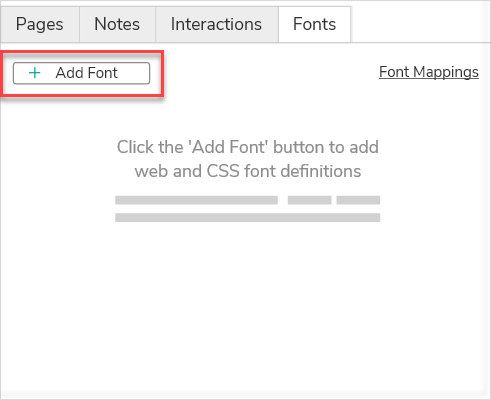
Type the Font Label: (Font Awesome 5 Free Solid Regular 5.1)
Copy and Paste the “URL of CSS file”: https://stackpath.bootstrapcdn.com/font-awesome/4.7.0/css/font-awesome.min.css
Make sure “Link to .css” is selected (it will be highlighted in blue)

Click “Font Mappings”

Copy the following settings, then click “Done”:
Make sure when you set your font for an icon, you use the following selection in the dropdown (especially useful if you have more than one version installed):

Hope this helps someone!
This topic was automatically closed 14 days after the last reply. New replies are no longer allowed.