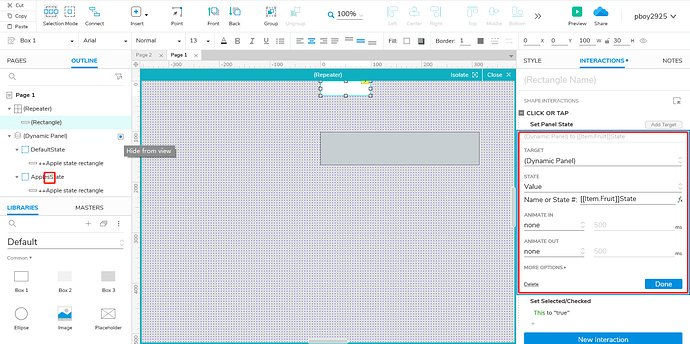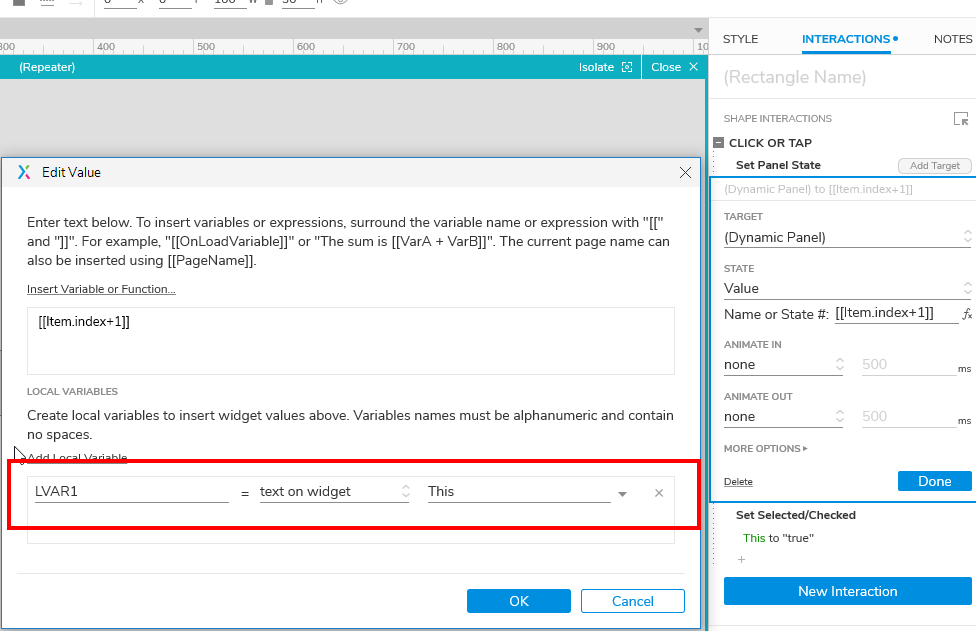Simple example. Repeater1 has 1 Column (“Fruits”) with 2 rows: Apples and Oranges. I want to color a second widget depending on what repeater row is clicked. If “Apples” row is clicked, set rectangle to red, “Oranges” row, set rectangle to orange, etc. I have succeeded using the following rule, on the Repeater:
On Click or Tap, If text on this equals “Apples”,
Set Dynamic Panel State to AppleState (red)
I wonder though, if there is an alternative way to do this, for example, with a rule inside the rectangle itself. Something like “If Row 1 in Repeater is clicked, set to red, if Row 2, set to orange, etc.”
Might seem like I am trying to solve a problem which already has a solution, but I have found wanting this sort of feature for more complex examples. Also feels much more efficient. I have heard of this “listener” method but I have not been able to understand if it would be useful in this situation.
changing from repeater.rp (56.2 KB)