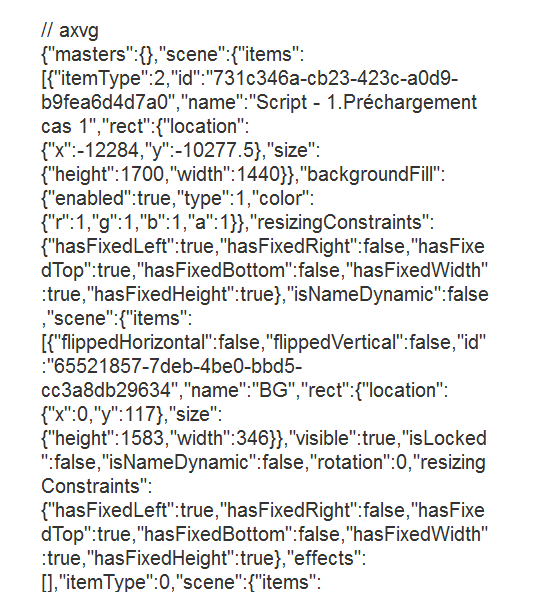Hello,
I tried to import Adobe XD artboards on an Axure page with the following Axure Sketch plugin : http://www.axure.com/misc/sketch/AxureRP.sketchplugin.zip .
But when I paste on Axure I obtain an HTML code instead of the artboard :
Does anyone know how to solve this problem?
Thank you,
Adrien
Hi @adrien_frachet
Thanks for writing in. I ran some tests on my end and this appears to be a bug with the Adobe XD plugin when importing into Axure RP 8. To clarify, the plugin you mentioned above is only intended for use with Sketch, which appears to be working as expected with RP 8.
While we investigate this issue, there is a workaround that may help you out immediately:
- In Adobe XD, right-click your selection and choose “Copy SVG Code”.
- In Axure RP 8, paste the selection.
- Right-click the pasted SVG and choose “Convert SVG to Shapes”
The SVG will be converted to individual widgets in Axure RP.
I hope this helps!
Frankie
Hello @Frankie_Axure,
Thanks for your reply.
I tested your alternative. It allows me to paste each element on Axure. However, some elements are not identical to the Adobe XD elements.
On XD :
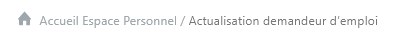
On Axure, after pasting the element :

In addition, the colours look different to me, which makes this solution not optimal.
If you have any advice on how to correct these errors, I would like to hear from you.
Thanks again for your help.
Best regards,
Adrien
@adrien_frachet please feel free to send a copy of your XD file to support@axure.com and we can investigate further.