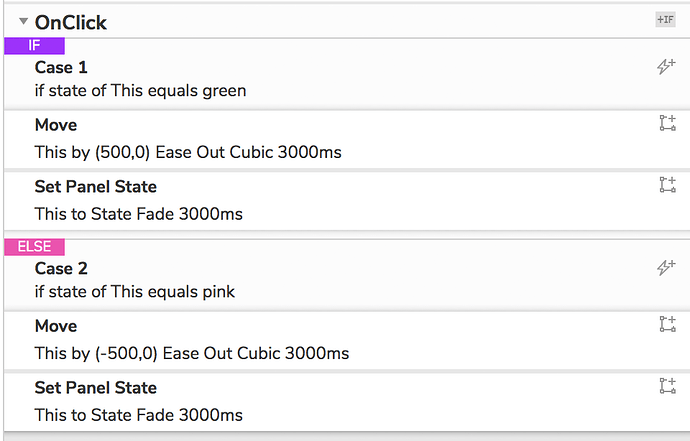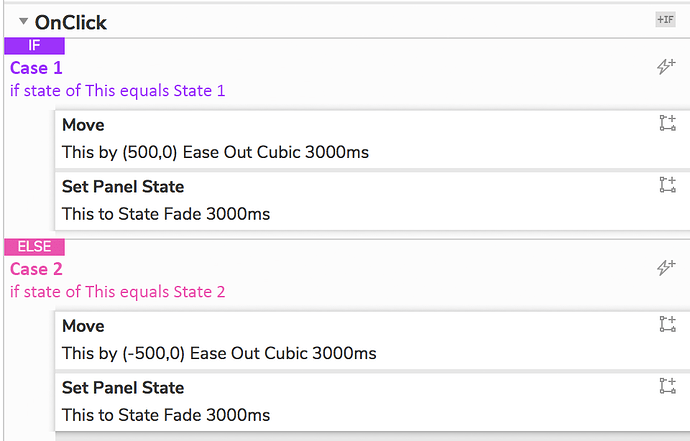Hello! Earlier this week, as of beta build 9.0.0.3624, we’ve added a new option for viewing interactions. This new options is “condensed view”, which compresses the space dedicated to showing the interactions in the pane while in reading/viewing mode. We heard your feedback about wanting to view more of your interactions in a shorter space, especially for those with complex interactions who need consume a lot of information at once, and are used to the more condensed readability from RP 8.
If that’s you, please turn on this viewing mode and let us know what you think. You can go to “File > Preferences” on Windows or “Axure RP 9 Beta > Preferences” on Mac. In the “General” tab, under the “Interactions” heading, check the box for “Condensed View”.

Let us know what you think about this change. Are you seeing enough of your interactions? Thanks!