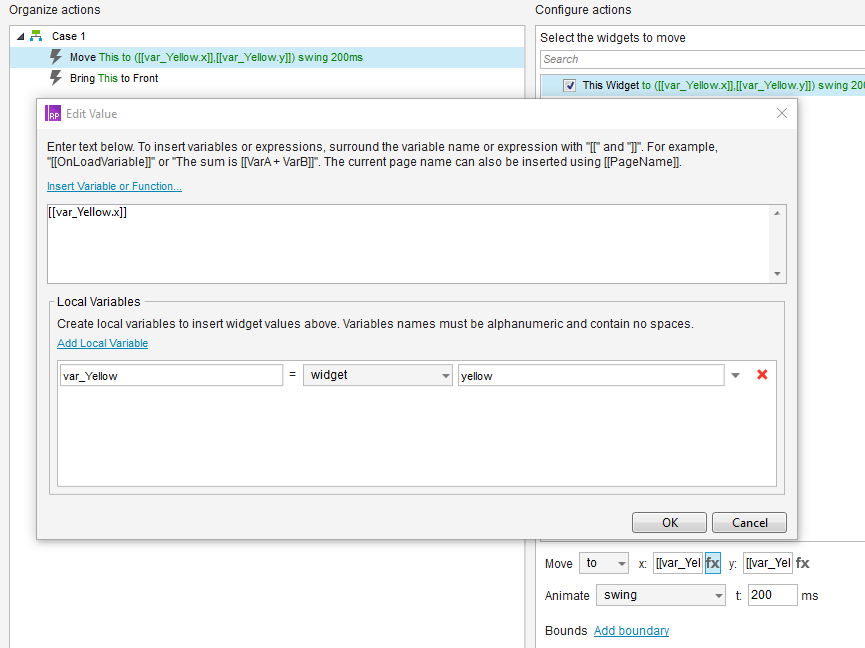Hi. I have two images of marbles. A blue marble called b1 and a yellow marble called y1. When b1 is clicked, I want it to move to the location of y1. It seems easy, but I apparently haven’t got the syntax right. What syntax should I be using? I’m currently referring to [[y1.x]] and [[y1.y]]. Do I need to load these values into variables or can I address the x and y coordinates directly?
Thanks!