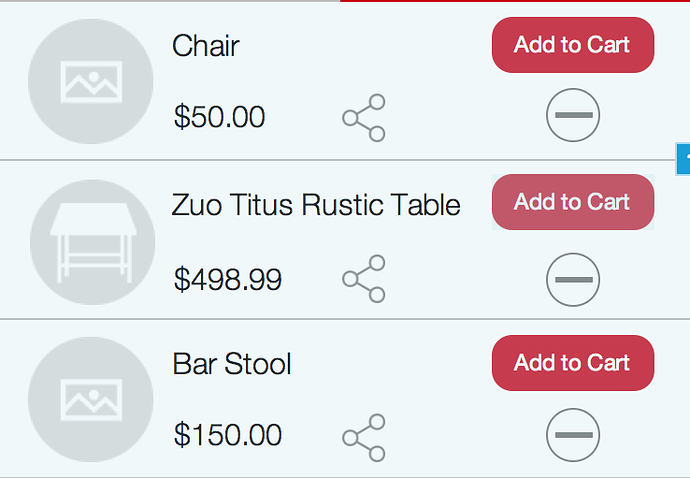I have a number of ideas, basically three and a half. I didn’t try, perhaps not all are working.
Idea one “Manually”:
OnDragdrop a case for each related dynamic panel and move the panel. This is not elegant because it is hard to maintain. I recently used that proceed to position tags in a tag-cloud driven by a repeater.
Idea two “Connected repeaters”:
2 seperated dynamic panels. The reordered repeater never rerenders, the sort (as far as it is about data) stays and the values in the dataset are not touched. I imagine a mapping of values and a real reorder of the second repeater.
Something like updateRepeater(2) -> where itemIndex == targetitemIndex // lfdNr. = lfdNr.
after giving this a second sort by lfdNr. (i dont remember how i named this customIndex).
Idea three “enlarge repeater”:
a) “move everything”
add the gant-row to the repeater and move it with the item (e.g. onMove(this) -> move gant with this)
b) “move seperated”
move only the text, onDragDrop when the new position is calculated move the gant-part of the repeater… perhaps it is even nicer to rearange the gant-part at the “row-steps”.
If you have actually problems formatting the repeater content all three ways might be to difficult. Consult the learning area of the axure website. There are a number of repeater tutorials.
You will be able to ajust the text if you use setText -> ritchText instead of value. To change the appearance of repeater you have to understand what the repeater does. You build a “prototype” of an object and you define a dataset. Then the repeater is rendered, while rendering (onItemLoad) the “prototype” of your object is taken, updated with the values from your dataset and added to the screen. This will be repeated (repeater!) while data(rows) are available.