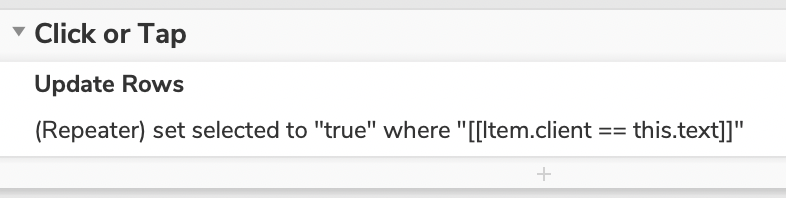I have a repeater with 2 columns, “client” (string name) and “selected” (a true/false boolean that if true, changes the component color to red just as an example test).
When i click on any repeater instance, it should update the “selected” column to “true”, for every instance that has the same “client”.
The action is:
But when i click in the component, it updates all the instances to true:

test.rp (48.8 KB)