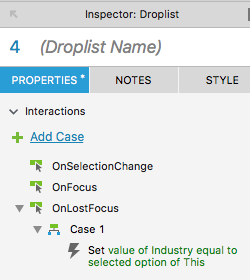Hello,
I would like to save text field input when navigating across pages.
I know that after you hit a submit button, and then click on the browser’s “Previous” button, you’ll find the text fields with the input you submitted.
But when you click on a link to go to another page of the prototype, all the text fields are reset.
Axshare ; https://b2281c.axshare.com/
RP file : keep-intput-without-submitting.rp (79.4 KB)
Thanks a lot for your help !