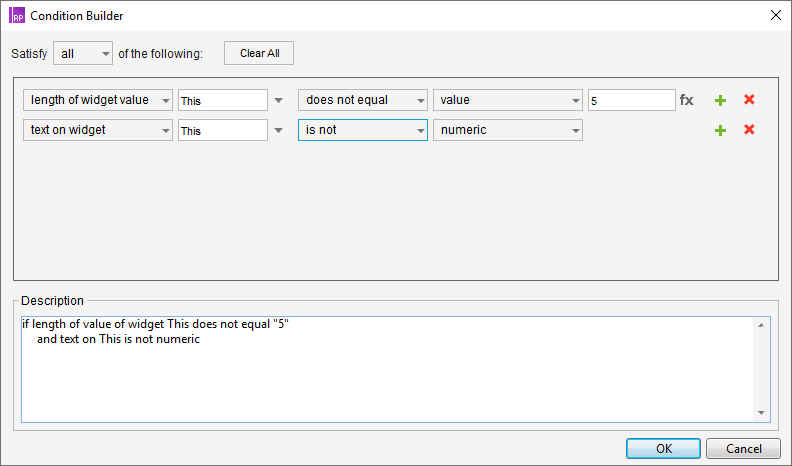Hi,
I have a form field and when a user enters their email address and clicks submit, the panel state changes and the info they added in the previous panel displays.
My issue is that I can’t get this to work. I have tried a few of the tutorials and also comments in other threads however there seems to be an issue with having multiple dynamic panels within a dynamic panel (if that makes sense).
When trying to set text on a widget in state 2 from a field in state 1 nothing happens. Also if I try to add as a variable, the field i want to pass the text from is not selectable.
Any help on this is much appreciated