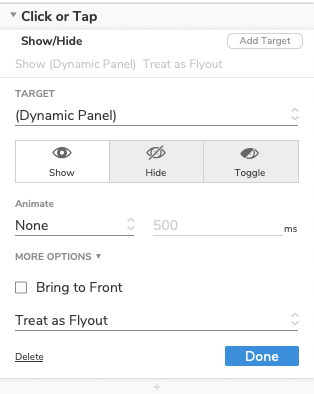I’m trying to create a tooltip type box that disappears when the button isn’t selected but stays shown when the cursor is over the tooltip box itself.
I can’t seem to get it working at all. Simply put I want it so that when you click the button it shows the tooltips, then if your cursor enters the tooltip (leaving the tooltip button) it stays open until you leave the tooltips. I also want it to hide the tooltips if you don’t move your cursor into them and stray away from the button (So if your cursor moves off the button without moving onto the tooltips, they fade away until the next click)
I’m sure it’s something really simple I’m not doing correctly but when the logic I’ve made below doesn’t work (even though it should do) I’m really confused.
if cursor is not over area of Historytooltips
and cursor is not over area of HistorytooltipButton
Any help please?
TooltipTextDisappear.rp (209.7 KB)