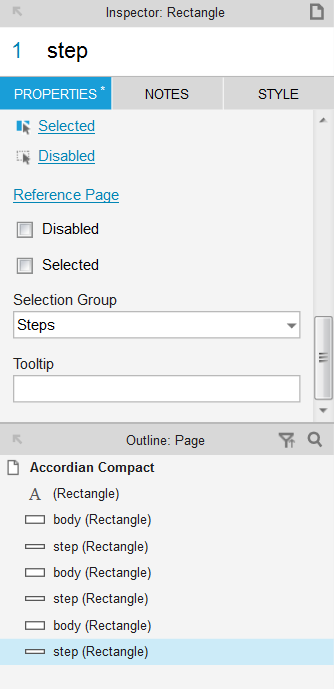Hi all!
I’m very new to axure (downloaded it yesterday) so I’m still trying to get my head around how some of the functionality works.
I have created an accordion group (only top level) and almost have the functionality that I want. Most accordion groups that I have seen work by being able to open and close any accordion at any time, independent of whether another accordion is open. I would like the functionality to only open one accordion at any time.
I thought this would be easy by adding a case to onClick for each accordion where the body of every other accordion gets hidden. This however fails when (for example) accordion 2’s body is shown, then opening accordion 1. This pushes accordion 3 down when it should actually stay in the same position.
I believe this is because accordion 1 is ‘pushing’ the widgets below it down when opening and accordion 2 is ‘pulling’ the widgets below it up when closing, but these processes cannot be run asynchronously?
How do I get it to work how you’d expect?
(Have a try)
Accordions_example.rp (62.6 KB)
Thanks!