UPDATE
So One thing that’s worked is Ive selected all my objects in illustrator and then I clicked make Compound path. From there I clicked on the compound path layer nad on the actual compound path layer inside it and then saved as svg. I’m not sure if this is the correct way as it is a bit convoluted but in case anyone has a similar problem to me this is how I got around it. It now imports as SVG but the scaling doesn’t break now and it’s all one object.
Hi, I’ve made an Icon in illustrator consisting of 2 shapes, here(png just to show you);
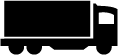
Now I save this as a SVG and when I open it in Axure the scaling doesnt stay the same, when I enlarge or shrink it. examples, you can see the discrepencies and distance values are wrong from the original above it distorts the Icon I’m making.
Is there something I’m doing wrong? I click on Convert to SVG and still when I scale up or down it creates these problems.
Things I’ve tried:
Converting to SVG in Axure (I do this all the time though)
Grouping the 2 objects in Illustrator and saving as selection as SVG


