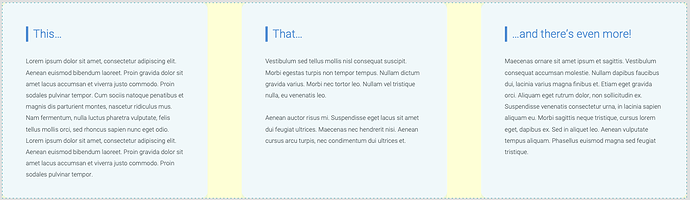Hi,
I have a swiping slide show as an overlay. There’re some blue dots below each slide to indicate which slide they’re on. White dot means the current slide, blue ones are the other slides. As the user swipe left and right the white dots will switch location accordingly.
The way I built is to have all 3 slides laid out in a dynamic panel. Using swipe as action to tell that DP to move left and right by X pixels. The 3 dots are in a separate DP. There’re 3 states in the DP. One for each white dot location. Now when the slides move left and right, I have a hotspot in the middle of the screen to check which slide is currently overlapping with this hotspot. If it detects the 1st slide over the hotspot, I will set the state of the dots DP to “slide 1”. So the white dot appears on the 1st place. Same with the second and third slide. It checks which slide overlaps with the hotspot.
However, it doesn’t work. The dots DP doesn’t switch states to match to the slide currently being displayed. What did I do wrong? I can share RP file if needed.
Thanks.
KB