My team have recently all upgraded to RP9 Teams licences. I created a workspace to host our library project.
Another team member created the library and added it to the shared workspace.
If I log in to app.axure.cloud I can see both my workspace and the shared library project.
If I log in to Axure application I can see the library showing in ‘Available in cloud’. However, it sits as loading for ages - if I switch to a different library and then back to the team one it says the library cannot be loaded.
Please advise.
I can see it available here:
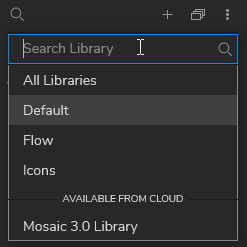
Selecting it does this:

It doesn’t ever load. It shows in the library list though.
Clicking ‘Remove library’ doesn’t actually remove it from the list - I have to close the app and re-open for it to disappear.
