I’ve been encountering an issue when entering text in Axure 9 whereby the editable area switches from inserting characters to overwriting them. I have to select the “Insert” key on my keyboard to reverse the switch. This is happening only in Axure.
I have:
- enabled and disabled the Single Key Shortcuts preference setting
- checked the Windows keyboard settings
- reinstalled Axure
While not a major issue, it’s pretty frustrating to have to toggle the input mode every time I enter text. Any insight that addresses the issue would, consequently, be gratefully received. 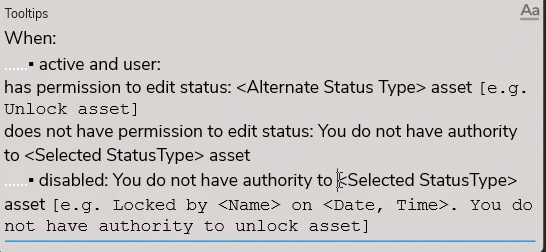
Specs
Axure Team 9.0.0.3727
Windows: 10 Enterprise, 10.0.19043 Build 19043
Machine: Lenovo MT 20QQ BU Think FM ThinkPad P53
Input: Perixx Periboard-612 wireless (2.4Gh) dual mode
