String Functions
length
charAt
charCodeAt
concat
indexOf
lastIndexOf
replace
slice
split
substr
substring
toLowerCase
toString
toUpperCase
trim
toString
More info at
JavaScript String Object
Example, LVAR 1 = Text on Widget substring.

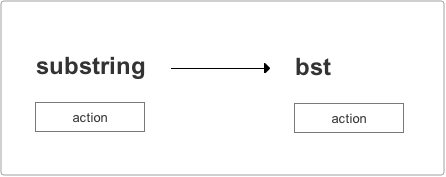
Date Functions
getDate
getDay
getDayOfWeek
getFullYear
getHours
getMilliseconds
getMinutes
getMonth
getMonthName
getSeconds
getTime
getTimezoneOffset
getUTCDate
getUTCDay
getUTCFullYear
getUTCHours
getUTCMilliseconds
getUTCMinutes
getUTCMonth
getUTCSeconds
parse
toDateString
toISOString
toJSON
toLocaleDateString
toLocaleTimeString
toLocaleString
toTimeString
toUTCString
UTC
valueOf
addYear
addMonth
addDay
addHour
addMinute
addSecond
addMillisecond
More info at
JavaScript Date Object
Number Objects
toExponential
toFixed
toPrecision
More info at
JavaScript Number Object
Example, LVAR 1 = Text on Widget numbers.
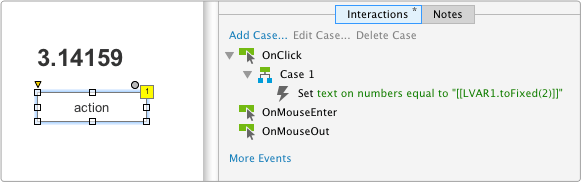

Math Functions
abs
acos
asin
atan
atan2
ceil
cos
exp
floor
log
max
min
pow
random
sin
sqrt
tan
More info at
JavaScript Math Object
Example, LVAR 1 = Text on Widget substring.
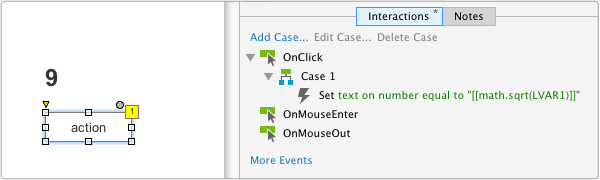
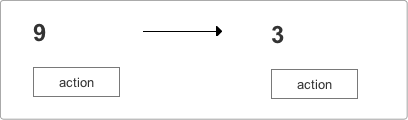
Widget Functions
When using the variables that start with ‘Widget’, you will have to set a local variable to the widget. In the example below I set the value to ‘this’ but you can also choose any widget on the screen.
Widget.Width
Widget.Height
Widget.X & Y (or left, top, right, bottom)
Window.ScrollX
Window.ScrollY
Window.width
Window.height
Label
Cursor.X
Cursor.Y


variables-samples.rp (88.5 KB)


