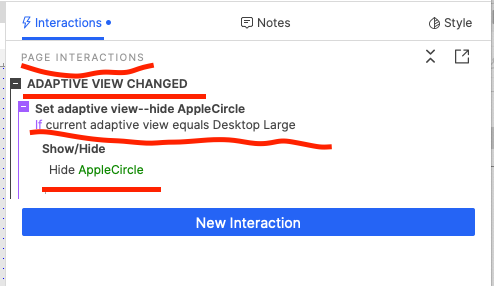Im using a mobile first approach with mobile as a “base” and desktop as a child view. I decided to change text in the mobile base version ONLY, however, by design it changes the corresponding widget text in the child view. And I can’t figure out how to “disinherit”/change the relationship between the base and child.
Anyone have suggestions on when you want to significantly change text in base but not in child views? Naturally, I prefer not to create a new page because then I will have 2 URL links…
Thank you!