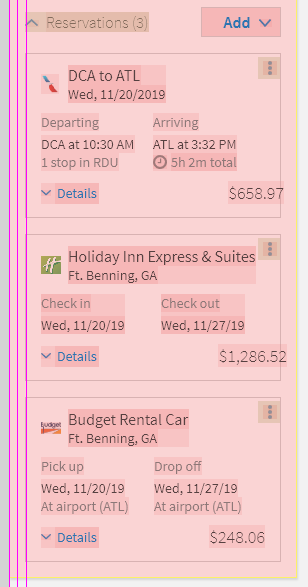Long-time Axure user, first-time forum poster. This bug with adaptive masters has frustrated me to the point of creating a forum account just so I can get this addressed. Here’s what’s happening:
I create a master with 5 adaptive views. I place elements into the base view and painstakingly align them to where I want. I arrange the elements in the other views and then place the master on the desired page. I continue working on the page, adding panels and masters where necessary. I scroll back up to see how everything looks, only to find one or two of the elements in the first master have completely shifted around. The more masters and panels I add to the page, the more these elements appear to shift.
This forces me to go back to the master I’ve already finished and reposition the elements over and over again. The whole point of a master is to place the elements once and be done with it. I am constantly having to reposition the elements on the master and I don’t know how to make it stop.
Here’s a screenshot of the kind of movement I’m seeing (obviously when I placed the prices on these masters, I didn’t intentionally hang it off the edge of the container):
One of the ways I’ve been able to replicate this behavior is:
- I add and position some elements on a page and create Master A from those elements.
- I add Elements 1, 2, and 3 to the page.
- I select Master A and Elements 1, 2 and 3 and create Master B.
- Objects in Master A have now become misaligned.
Is anyone else experiencing this? Is it a known issue? Are the devs aware of it? Please help.