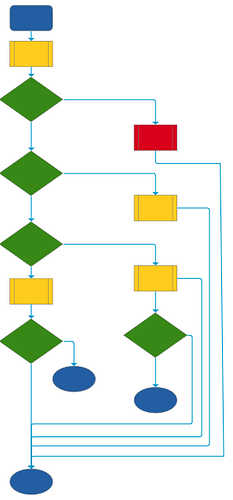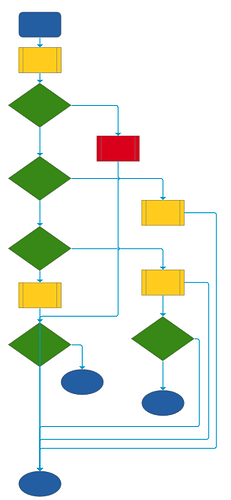We create a lot of complicated flow charts using Axure. There are a lot of annoyances related to the way that connectors reflow when elements are moved and/or copied. This image shows a sample flow where we’ve manually arranged the connectors
If the whole diagram is selected and then copied to a new location using Ctrl+Drag, the connectors get reflowed and need to be manually arranged again. My expectation here would be that copying a selection would maintain the connector routing.
Additionally, depending on how boxes are moved, the automatic reflow runs and creates less than ideal line routing. In the following image I moved the red box slightly down and to the left. Again, my expectation here is that the automatic routing should route around objects rather than through them. I would also expect that it would use my existing lines as hints as to my intentions.
Obviously I would prefer to see better automatic routing, but I would also be happy to see an option (global? per page? per element?) that would disable the auto routing of lines when I want it off. Additionally toggling that option would not perform an auto reflow.