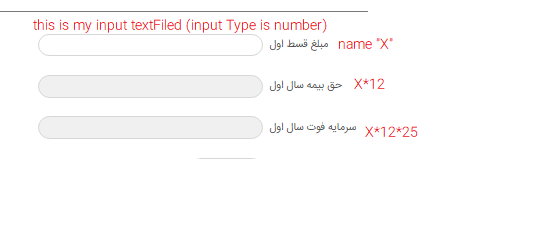Ha! @lshillman just beat me to the punch. I was just about to post a demo file showing how to do this with and without variables. The latter was was about identical, so I’ll just show the “with variables” version. I included a “submit” button assigned to the “X” text field, so user can either click it or press Enter on keyboard to perform the calculation manually.
text-field-calculations-alternate.rp (46.2 KB)
Basically, there is nothing special about getting or setting properties (like the text value) of a disabled widget. Likely, you have some bug in your interaction code, …maybe you are pointing to the wrong widgets, or setting the text field values before setting the variables?