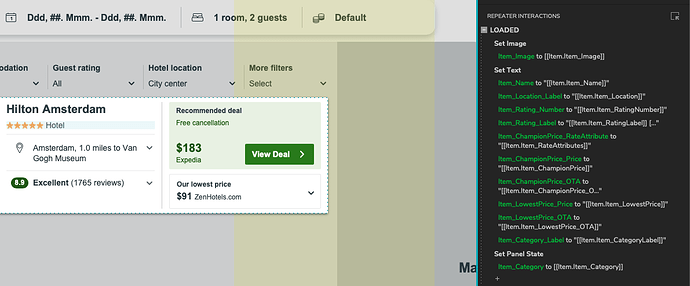Hi,
I have a repeater with a template containing a dynamic panel Item_Category. The dynamic panel has 4 states (AA, 3 stars, 4 stars, 5 stars).
I have a repeater that contains 5 rows (ie. 5 items) and the columns Item_Category & Item_CategoryLabel.
I am trying to set the dynamic panel by calling the Item_Category as the value however this does not return the desired behaviour.
Reference images: