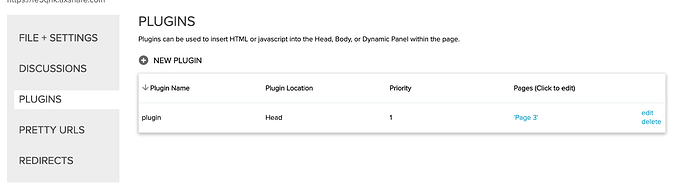Thanks for the reply, Alyssa.
I have been using AxShare, and I feel like I’m close to the solution, but I can’t quite get there. I can’t seem to get it to work inside of a dynamic panel. I’ve created a new plugin within Axshare with this content:
<canvas id=“c” width=“500” height=“300”></canvas>
Then, I have this code in the OnPageLoad event within a project:
javascript:
var el = document.getElementById(‘c’);
var ctx = el.getContext(‘2d’);
var isDrawing;
el.onmousedown = function(e) {
isDrawing = true;
ctx.lineWidth = 3;
ctx.lineJoin = ctx.lineCap = ‘round’;
ctx.shadowBlur = 2;
ctx.shadowColor = ‘rgb(0, 0, 0)’;
ctx.moveTo(e.clientX, e.clientY);
};
el.onmousemove = function(e) {
if (isDrawing) {
ctx.lineTo(e.clientX, e.clientY);
ctx.stroke();
}
};
el.onmouseup = function() {
isDrawing = false;
};
With this setup, I publish to Axure Share, and the drawing code above does actually work. It’s great, but… no matter what I try, I just can’t get the drawing to be inside of a dynamic panel. What am I missing? I’m thinking I have all the content, but I’m just not putting it in the right place. Any ideas?
Thanks,
lyoung