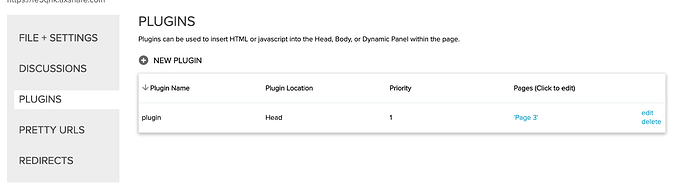Looks like the issue was the undocumented Axure API I was relying no longer works the it did, so I’ve modified to it to not use that:
It assume that somewhere on your page there’s an Axure element you’ve named @canvas. Also I’ve not specifically used touch events so I can’t speak to how well it work on touch devices, but there’s no reason it couldn’t be modified to properly handle touch events instead of mouse events.
(() => {
var canvas = document.createElement('canvas');
var container = document.querySelector('[data-label="@canvas"]');
var containerEl = container.children[0];
canvas.width = container.clientWidth;
canvas.height = container.clientHeight;
canvas.id = 'canvas';
containerEl.append(canvas);
var ctx = document.getElementById('canvas').getContext('2d');
var mousedown = false;
canvas.addEventListener('mousedown', ev => {
mousedown = true;
ctx.beginPath();
ctx.moveTo(ev.offsetX, ev.offsetY);
});
canvas.addEventListener('mousemove', ev => {
if (mousedown) {
ctx.lineTo(ev.offsetX, ev.offsetY);
ctx.stroke();
}
});
document.body.addEventListener('mouseup', ev => {
mousedown = false;
});
function clear() {
ctx.fillStyle = '#FFF';
ctx.fillRect(0, 0, canvas.width, canvas.height);
}
window.clear = clear;
})()