The font selection menu seems to be too tall to show my list. Fortunately I can still enter by typing the name of the font.
For example, I cannot see anything past ‘Sitka Small’ currently.
I am using a pretty standard display resolution: 1920X1280
The font selection menu seems to be too tall to show my list. Fortunately I can still enter by typing the name of the font.
For example, I cannot see anything past ‘Sitka Small’ currently.
I am using a pretty standard display resolution: 1920X1280
This also happens from the Widget Style Manager window.
Hmm, what build of Axure RP 9 are you currently using? Are you on the latest build, 3642? In testing on my end in Axure RP 9 on both Windows and Mac with RP both windowed and full screen, the font menu seems to fit within the bounds of the display. If you’re seeing this on the latest build, then could you let us know more about your setup? E.g. are any panes popped out, do you have multiple monitors, and is this happening on Windows or Mac? If you have multiple monitors, then are the displays virtually set to be side by side (such that you drag windows sideways from one to the other) or top-bottom?
HI Alyssa,
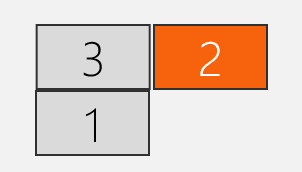
When I use Axure on the main monitor (1) the menu works fine.
Excellent, thank you! That helps to isolate when this issue happens. I’ll go ahead and file a bug report on our end for this, and we’ll update this thread if there’s news. In the meantime you can keep an eye out for bug fixes either via “Help > Check for Updates” or in the Axure RP 9 release notes thread. Thank you!
This topic was automatically closed 7 days after the last reply. New replies are no longer allowed.