Hi,
I am using Open Sans font in my model but when I preview the model I get different fonts (see the images below for an example).
Open Sans is installed on my PC.
Model Font:
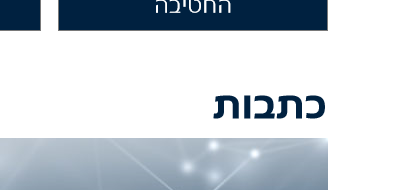
Preview Font:

Thanks,
Hi,
I am using Open Sans font in my model but when I preview the model I get different fonts (see the images below for an example).
Open Sans is installed on my PC.
Model Font:
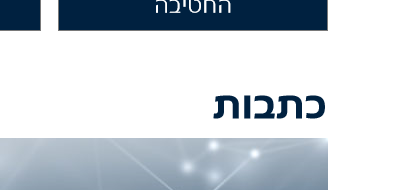
Preview Font:

Thanks,
Hey Yuval. Looks like you might have the same issue as i have (I’m using Open Sans also). A few questions just to see if it is:
It took me a while to work this out, basically its the last 3 items together that affect. The text you see in the attached image is the same font/style (they all should be Open Sans SemiBold, the top row is different), but for some reason it is being rendered in Axure Cloud incorrectly.
Hope this helps.
Axure People - has there been any updates to Axure Cloud in the past 24 hours that would affect the rendering of certain font styles please?
Hi,
Thanks for your response.
Preview is the local preview option i.e. opening the model on a browser locally.
I am using Open Sans regular.
I am not using an adaptive design.
I am not using the font on a master layer.
No.
Thanks again,
Yuval
Oh well, I think we may have different issues I’m afraid. Sorry I can’t offer any help to resolve this.