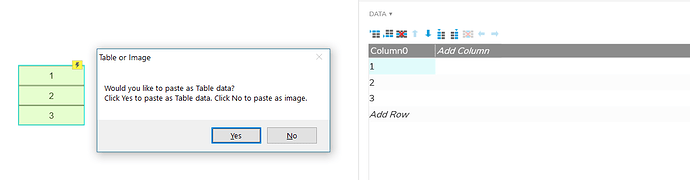When I try to copy data from excel to repeater by CTRL+C and CTRL+V, the following window appears. Who can tell me how to paste data to a repeater’s dataset.
I am using Axure 9, Win 10.
How to copy data from excel to repeater?
Hi afei929,
Copying & pasting multiple entries (e.g. from an Excel spreadsheet) to the repeater currently does not work in the 9 beta, but our teams are working to resolve the issue. 
Just delete the preset rows Axure puts the moment the repeater is created and make it look like this:

Delete the other rows and make sure the first row is empty (nothing in it for now). Make sure your Excel spreadsheet repeater design is correct and then just copy and paste the entire table over to the repeater making sure that empty one cell is clicked when you are pasting it. You may end up with an extra row at the end, just delete it, basically make sure the last two rows you see in the repeater values is the last row of your excel table and then Add Row. You can add headers for your columns in the actual Axure repeater after if you need to access values from specific columns.