Hi all,
I’m trying to create a simple registration form(first name, last name, password, etc.). For password, I want to create a PW requirements check list. As a user typing in a PW, the text field will check if it has met the requirements(numbers, letters, special characters,etc.). The problem of using Text Changed on the text field is that it only check once, usually the first character, then it will stop. I would like it to keep checking the characters the user has entered and add/remove a green check mark to the requirements below. If the character entered meets one of the requirements, it will show a green checker. If user delete the last character that meets one of the requirements, the requirement green checker will be removed. It also tracks the total number of the characters. How can I make it work? Thanks!

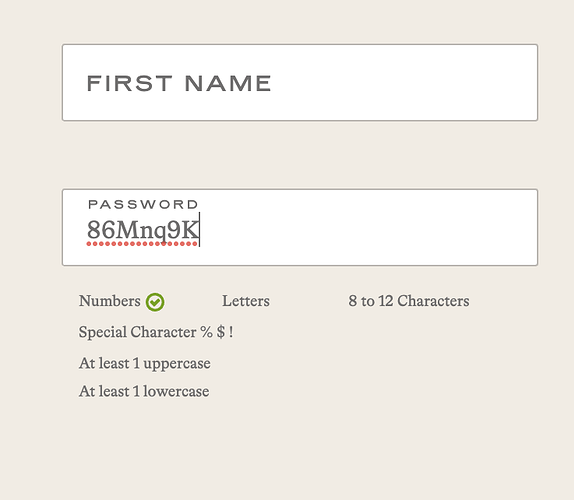


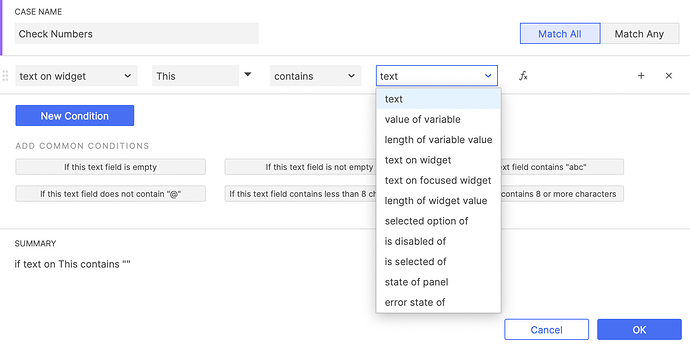

 )
)