i wanna chage the text color without any acting like onclick, moveover etc …
\would you share what you have known, and let me konw… thanks so much!
I wanna chage the text color without any acting like onclick, moveover etc
On your rectangle where the text is written on, just go to the Inspector for the rectangle and in the Font Section in the Style Tab, just select from the colour picker
Hi YSLEE!
One way to do this is to use a dynamic panel and two panel states to make a simple dynamic panel carousel that alternates between the two panel states. You can convert your text widget into a dynamic panel, and then duplicate the state to create a second state.
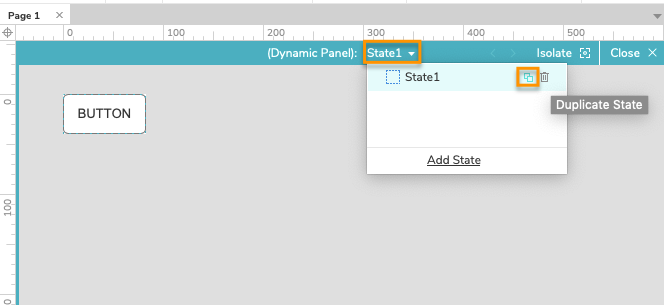
In the second state, you can change the text color for the widget.
If you wanted the text to blink as soon as it loads onto the page, you can use an OnLoad event for the dynamic panel widget, and have it fire a Set Panel State action. You can use “Next”, “Wrap” and “Repeat Every 1000 ms” properties to have the states alternate every 1000 ms. The amount of time between each state transition can also be modified.
I hope this helps!
This topic was automatically closed 7 days after the last reply. New replies are no longer allowed.





