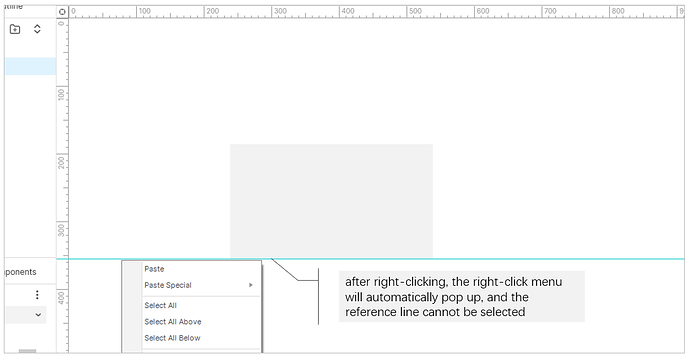I added a guides to the page. Except for “delete all guides” through the right-click menu, the selected guides cannot be deleted individually.
The reference manual says that you can right-click to select the reference line and delete it by pressing delete on the keyboard.
However, after right-clicking, the right-click menu will automatically pop up, and the reference line cannot be selected.
If you click with the left button, you can select the guide line, but pressing delete on the keyboard has no effect.
I think maybe this is a bug.
My axure version:10.0.0.3905
My operating system:windows 11