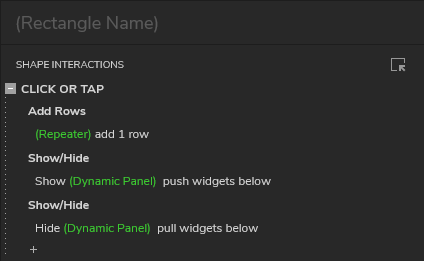This is because your repeater is in a dynamic panel, and when “Add User/Group” is clicked, you add a row to the repeater, show the dynamic panel and then hide that dynamic panel:
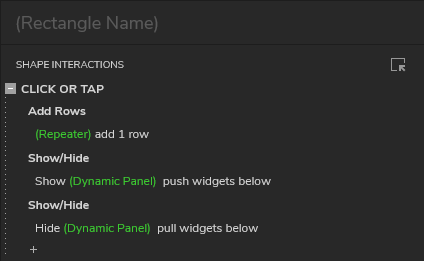
Maybe your intent was to first hide and then show the dynamic panel, using the push/pull option in order to move widgets below it. Makes sense, but unfortunately that method is not reliable in Axure, especially with dynamic content (the size of your repeater as you add/remove rows.) I’ve found it is better to make the dynamic panel “Fit to content” (which you have set) and then use its Resized event to control the position of widgets below it, using a relative pointer to [[This.bottom]].
See Page 2 of this updated .rp file:
aehz2992_redesignAddToCollectionPopup.rp (123.1 KB)
- I removed the Hide event from the “Add User/Group” button, and the repeater is visible when you add rows.
- I grouped the two buttons below the dynamic panel and added a Resized event to the dynamic panel to move that group to
[[This.bottom + 20]] to maintain the 20 px margin between.
- I also made additional changes based on what I think you were trying to do here.
- In your “Add User/Group” button’s Add Rows action, you set the Name column to the selected option of the droplist. However, in the repeater’s Item Loaded event, you set an unnamed rectangle to
[[LVAR1]] with no local variable specified for “LVAR1” which results in “[[LVAR1]]” being displayed in each row (because without a local variable pointer, it is just treated as normal text.) So, I changed it to set the text content in the “Name” column, which in Axure syntax is [[Item.Name]]
- If you want to retain any selected radio buttons in the row (View, Update, Admin) you will need to track and account for them in the repeater’s dataset and Item Loaded event. Otherwise, any time you add or remove a row, all the selected radio buttons will revert to their default state: unselected.
- I added a single column to the repeater for this, and named it, “Radio” (because only one radio button can be selected per row, the value of this column can simply be the selected radio button.)
- I named each radio button
- I added a Click or Tap event to each radio button that updates its own row, setting the Radio column value to
[[This.name]] (the name of the radio button widget.)
- I added three conditional cases to the repeater’s Item Loaded event. Each one tests if [[Item.Radio]] equals a known name of one of the three radio buttons, and if so, sets the corresponding radio button’s selection state to true.
- Additionally, if you want each row to have its own unique radio button selection group (meaning you could have a selected radio button in more than one row, but still only one radio button per row) then you need to check the repeater option for “Isolate Selection Groups” …so I did this as well.
- Finally, I noticed your tooltips were obscured by (behind) text fields, so I added the option of “bring to front” to the Show action. I also added a Mouse Exit event to hide the tooltip when the mouse cursor is moved from the (?) buttons.