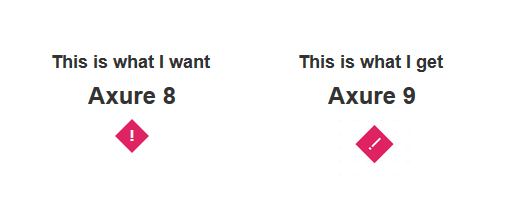Hi, i’m looking for a way to rotate the text. I cannot find it in Axure 9.
Rotate text inside a widget
Hello! Text rotation has been removed as a separate property. You can rotate the widget containing the text, or add a separate text widget with no border, if it needs to be at a different rotation than the background widget.
Could you provide an example of when you were using this feature? Either description of a use case, a file, or a screenshot that we could look at? Thanks!
here is an example. I use the pointers, and I need to point them from different directions. I used to rotate it to the position i need and then to rotate the text back to 0.
Yeah… Miss that too - the workaround just add complexity…
Just to make the example more clear, here is an image where you can see the style editor with the option to rotate the widget, and the text inside it:

Thanks for the images; it sounds like the primary case is around annotating the wireframe for both of you. This is helpful information, thanks!
echoing this as well. Remember Axure offer things like charting flow diagrams, etc. this is useful there as well (my example is the arrow shape. I rotate it to point downwards, and the text is being turned too.
Now I need to:
- Remove the original shape text.
- add a new text
- Center them.
- Group them.
Also, it requires me to know ahead what is the horizontal default to decide if to use shape text or not. ahm.

Iris–
Hi everyone, thanks for the feedback on the rotation feature change in the Axure RP 9 beta! Per the new forum policy, we’re closing this thread and will be directing all future feedback and feature requests to support@axure.com so that we can work with everyone directly. All of the feedback in this thread so far has been passed along to the product team for review.
Thanks!