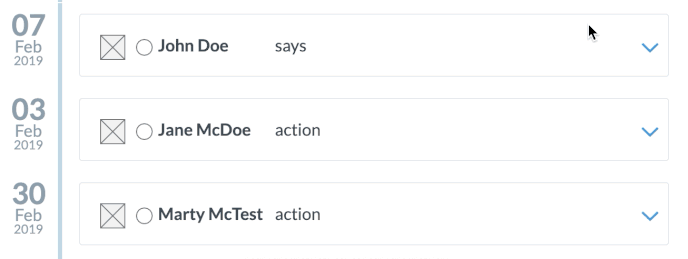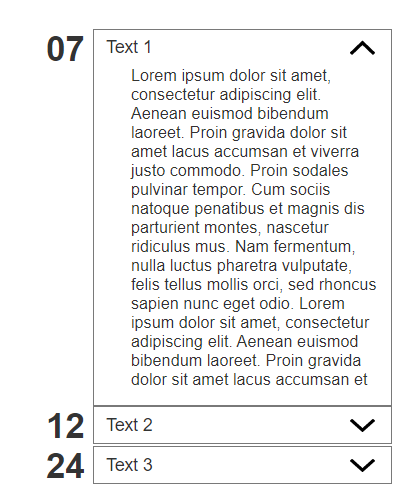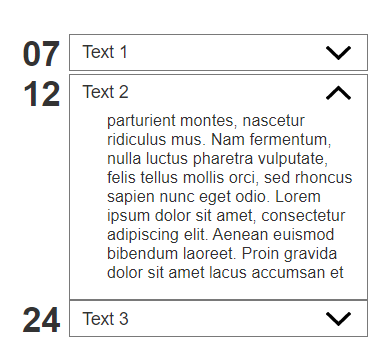Hi all,
I’m currently building a timeline, where you have many elements in a collapsed state (imagine something like the Twitter timeline).
The elements of the timeline are built with the repeater widget. The repeater widget itself contains of a dynamic panel with two states, which represents the collapsed, and the expanded state. So far so good.
Now I want to change the height of an element within the expanded state element (a rectangle) based on its content, which is also loaded from a the repeater. The content element is a simple text-element, which loads a varying amount of text data from the repeater.
What I tried so far is to set the value of a new global variable “itemFrameHeight” to [[content.height]]. And onPanelChange (which is triggered by clicking a button) I set the size of the rectangle to [[itemFrameHeight]].
But somehow that doesn’t work. Does anyone have an idea, how I could set the hight of an element based on the hight of another element, which comes from a repeater?
Thanks a lot in advance.