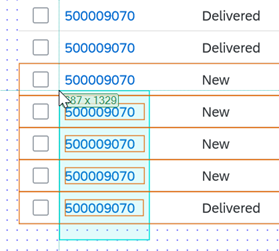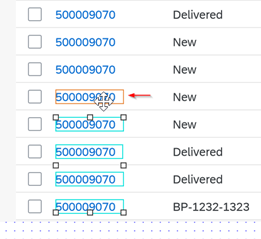Hi Experts,
I am new to Axure and I am using a 3rd party library were labels are grouped like a table, i.e. like rows and columns:

I need to change the width of all widgets of one “column”. This is not possible as the labels are grouped like “rows”. I can change the width of an individual widget, e.g. in the style pane:

But how can I change it for all widgets of the first “column”, i.e. all widgets below ‘Sales Order No.’?
Because of the grouping I cannot highlight two or several individual widgets of the first “column”, I can highlight only one widget of the first “column” at one stage.
It seems in RP8 it was in the style pane an option “Each Widget” available. See, also Resizing widgets mess up location. Would that solve my problem by setting the width for multiple widgets in one go? However, in RP9 I cannot find this feature.
Thanks a lot for your help,
Nick